Where do I edit permissions?
Use EdAdmin4 or the Administrative interface in browser to edit the permissions.
Direct permissions (access control)
For all the items that have direct permissions, in the New and in the Edit dialog box appears the Access permissions control:
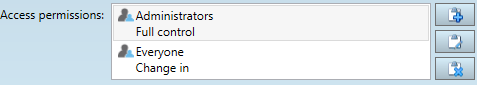
If an item has no access permission control, this means you can create it and edit only if you have the Default permission turned on.
System privileges
On a group or user, click Permisions and then tick what you want. See Granting system permissions for details.
Special permissions
See URL access restrictions for some special permissions.
Group or user parameters
Some permissions are specified on the group or user parameters. See an example in InDesign permissions.
