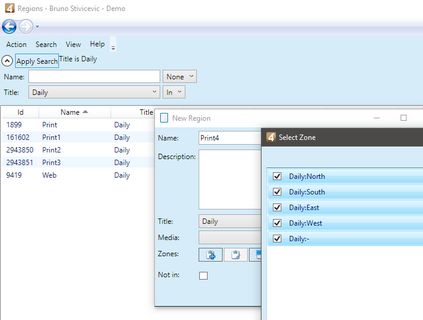Where you can add more regions to a title?
Use EdAdmin4 to add more regions to a title.
1.Run EdAdmin4 and then under Editorial Objects, click Regions.
2.Select the title to work with.
3.On the Action menu, click New, and then on the New Region dialog box, in Name, enter an unique name for the new region.
4.In Title, select the title, and then in Media, select the media (typically Print).
5.Next to Zones, click the (+) icon, and then on the Select Zones dialog box, select all zones.
6.Click OK to close the Select Zones dialog box, and then click OK to close the New Region dialog box.