web.config and syncing time client/servers
When you try to connect from a client computer tries to a GN4 server, the error may be displayed:
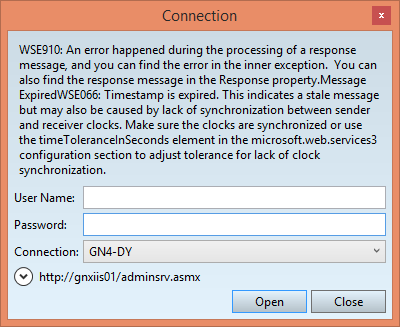
To solve the problem, verify that the NTP (Network Time Protocol) server is syncing on both client and server at the same way. In case there is a proxy server in between, check that its time is also synchronized.
If the above is all correct there is another thing you can try: add the following section in the web.config just after </system.web>:
<microsoft.web.services3>
<security>
<defaultTtlInSeconds value="900" />
<timeToleranceInSeconds value="900" />
</security>
</microsoft.web.services3>
For more info have a look at this article http://geeknotes.wordpress.com/2007/03/21/more-wse-issues-timestamp-validation-and-clock-skew/
This is not needed anymore in the GN4 versions 2.1 or newer.
