View and tune copy fit values
To review the actual copy fit values, applied on text, start to edit it, and then on the Tools menu, point to Fit and then click View Copy fit.
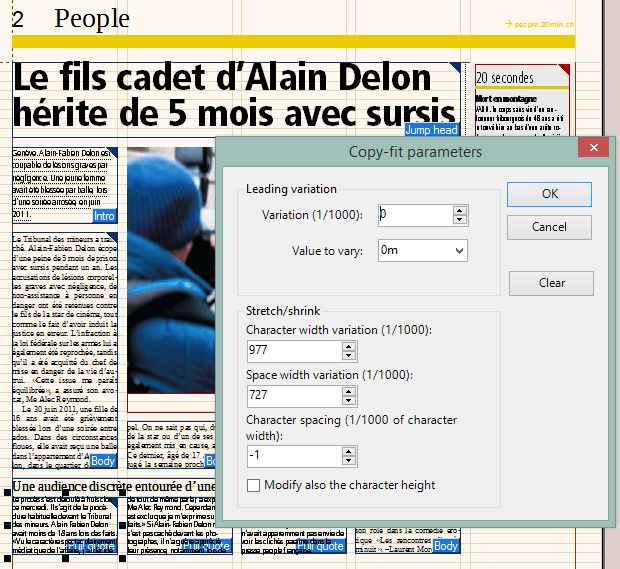
The values are displayed in the dialog box and you can review them or change them.
Note
The Clear button behaves as a combination of Cancel followed by the reopening of the dialog box: so it restores the values of the dialog box as they were before you changed them, without clicking OK.
See also
