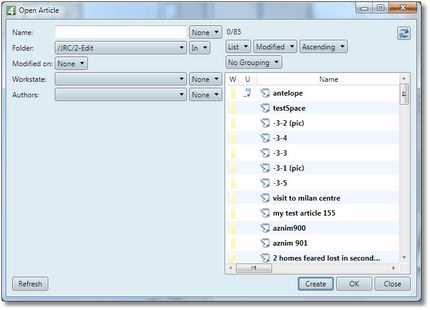Using library objects with auto-link tool
When you place a library object with auto-link tool, if there's a current article, the elements of the library object are automatically linked to the current article. If there's no current article, you are prompted to select one, by means of the selection dialog box where you can locate articles by name, folder, modified date, workstate or authors.
For the auto-link option Create new article, the new article dialog box is displayed.
For the auto-link option Select an existing article or create new article, the Create button appears on the form.
Create a new article when link dialog box is displayed.
1.In the Open article dialog box, select a folder.
2.Click Create, to display the article creation dialog. The folder is preselected.
3.Enter the new article name.
4.Enter other optional data.
5.Click OK to create the new article and link it to the library object.