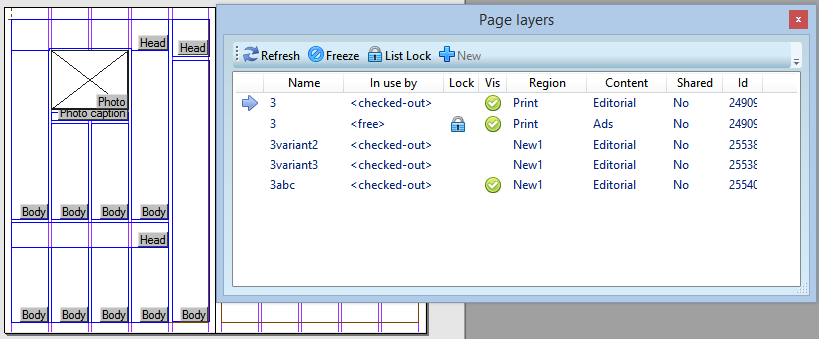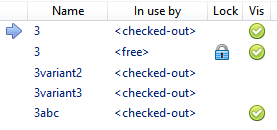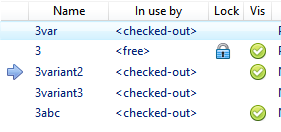Using additional editorial layers for alternative page layouts
Since the version 2.2, you can use the additional editorial layers for alternative page layouts. For example, on the default editorial layer you keep the default page layout. On two additional layers you keep two alternative layouts. At any given time, only one of such editorial layers is displayed. Other such editorial layers are automatically hidden when opening a page, or when switching to another such editorial layer. This allows to display only one page layout at a time.
Add one or more additional editorial layers to a page, making sure that the name of such additional layers contains a token var. On the following example, there are two additional layers, with names 3variant2 and 3variant3. Ensure that the type of the layers is indeed Editorial and not Ads. Please note that the editorial layer 3abc doesn't contain var in name, and therefore will not be treated as a variable layer. The var token combined with the Editorial content type and with enabled of additional layers handler will make your GN4 system to handle them correctly. Note: the first page layer is typically editorial, and the var token is not required but you can add it if you want. Such first editorial layer is considered as the default editorial layer.
The additional layers whose name contain var token can contain the shapes (frames, picture placeholders, rules, boxes etc), but are not supposed to contain the linked content - at least not at the beginning. Note: if you forget to enable the handling of the additional layers on the system level, the behavior of Fred will be as before - no layers will be automatically hidden even if they contain 'var' in name. |
The GN4 system has to be explicitly enabled to handle alternative page layouts. By default, it is not enabled. To enable alternative page layouts for all the typographies Add the following line to the EditorialConfig: <Item Name="glbHideVarLayers" Value="true" /> To enable alternative page layouts for specific typographies Add the following line to the EditorialConfig: <Item Name="1810_glbHideVarLayers" Value="true" /> will enable the alternative page layouts for the pages belonging to the title(s) that use the typography with the database ID = 1810 only. Now, reload the EditorialConfig to the database, and then make all users to sign out and to sign in again. |
When alternative page layouts are enabled, and you open a page that contains them, all additional layers containing 'var' in name but the first one are automatically made invisible. Therefore, the first editorial layer is displayed, all advertisement layers are displayed too, and all editorial layers that have no var in name are displayed, but the layers with var in name are made invisible.
|
| What happens when you double-click an additional layer which is not current and therefore invisible? |
When alternative page layouts are enabled, and you double-click a layer with the 'var' in name which is not current and therefore invisible, it becomes visible and the previously current layer with the 'var' in name gets hidden.
The order of page layers do not change automatically. |
Obviously, the content can be linked to only one page layer. Let's examine the default case: you link the content to the first editorial page layer. Other additional page layers contain shapes, but not linked content. To taste another variant of the layout, you need to 1.Unlink all from the existing page layer and then save the page. 2.Switch to another page layer with 'var' in name. 3.Relink all the content. This can be automated to a great extent if the page shapes are originated from object libraries, and therefore categorized both for the content categories and content position. In these conditions, you can press the 'paginate all' button, and the content gets relinked to the alternate layout. Note: it is recommended that, when you chose the definitive page layout, to move that layer to the top position. |
•Modified OnLayersPanelDblClick to use EdConfig.glbHideVarLayers and if True to handle the double-click on the freeze/name differently, i.e. to hide other variable layers. •Modified OnPageOpen to use EdConfig.glbHideVarLayers and if True to hide other variable layers but the first one on the opening. |