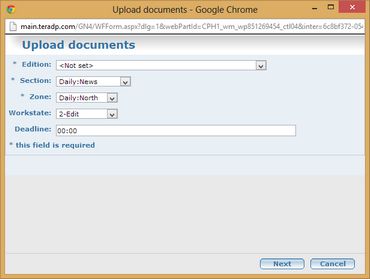Upload InDesign document in an edition
You can upload InDesign document in an edition.
Upload InDesign document in an ìedition
1.On the Editions main tab in the User Browser, click New, and then click Upload document. This displays the Upload documents dialog box:
2.Under Edition, select an existing edition with no pages.
3.Under Section and Zone, select the section and zone for the new page.
4.Select the Workstate for the new page.
5.Enter the deadline gap for the page deadline, counting from the edition deadline, e.g. 2:00 will be two hours before the edition deadline.
6.Click Next and then select an InDesign file to link to the selected edition.