Upload any content - no converting
When uploading any content with no converting, in the Upload dialog box, under Folder, select a folder that belongs to the Wires folder kind, as the images you're about to upload are "image" objects, and therefore, appear as Wires content. See exceptions below.
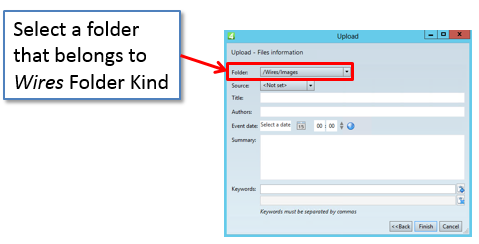
Then, under Source, select the appropriate source - as it will help other users to locate images.
About image title
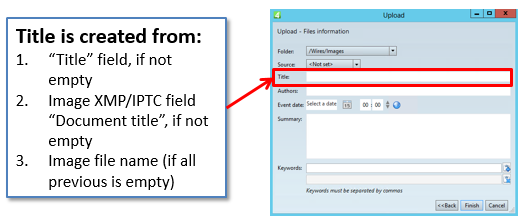
When uploading multiple images be aware that, if you specify something in the title, all images will end up by having the same title - that may cause issues when dragging them altogether in the same article (see Dropping multiple wire or archived images).
About locating uploaded images
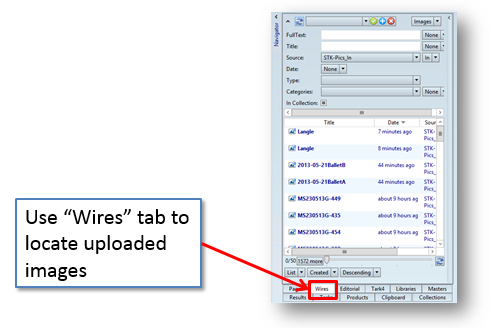
Search for image title (and not for filename). Select the appropriate Source.
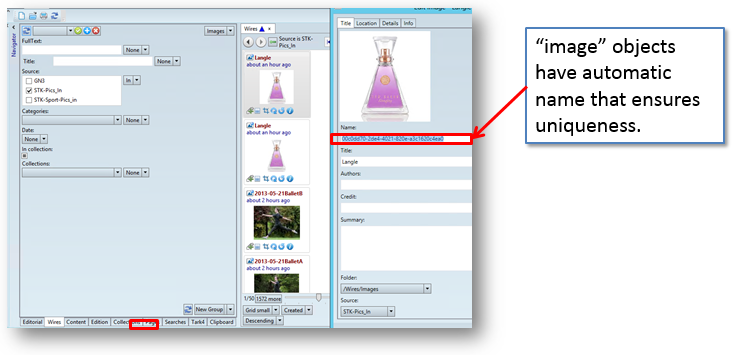
How it works?
Images are imported through wf_Upload workflow, that calls, in turn, wf_importActivityData, wf_ImportImage and xsl_importimagefromXML. You can reconfigure all those elements to achieve functionalities not provided by the standard config, or to change existing ones, e.g. how the title gets generated etc.
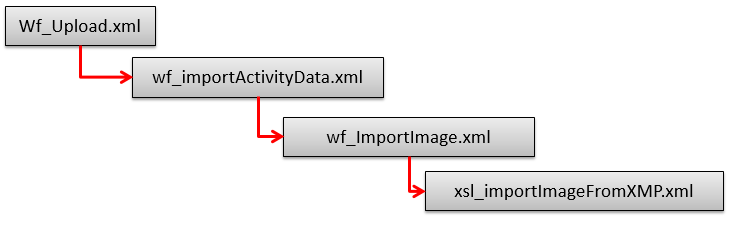
Exceptions
When uploading images to archive, then select folders that belong to the Archive folder kind.
