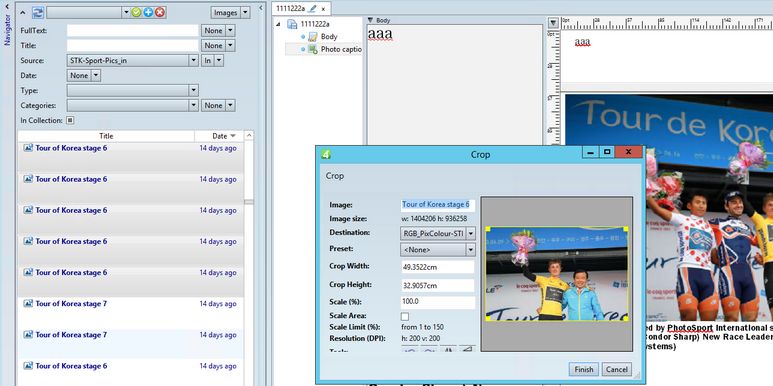Dropping multiple wire or archived images on an article
You can drag and drop multiple wire or archived images on an article. However, those images must have different titles, or you will need to change the title, proposed in the Image box so it becomes unique. If the title would not be unique, the image replaces an existing image with the same title.
On the example below, we're dragging to an article 5 wire pictures all having the same title "Tour of Korea stage 6". After the first image is added to the article, we need to change the name of the second and all subsequent images in the Image box, otherwise, they would overwrite the first image: