Type text, and switch insertion mode
By default, any new text you type is inserted between existing text.
Replace highlighted text
If you type a letter while there is a highlighted block, it is automatically replaced by the letter. This saves editing time, because you can delete and replace text in one step. It is actually not possible to prevent this to happen.
To restore the text after an involuntary editing, press CTRL+Z to undo. See Undoing changes in text.
If the auto correction feature is turned on, words may be automatically corrected, and abbreviations expanded, as soon as you type a space, or a punctuation mark after word or abbreviation.
Insertion mode
If you want to replace or "type over" text, switch to the Overtype mode.
To switch to the Overtype mode, press the Ins key. The I-beam in the Overtype mode is larger, and typically covers an entire letter:
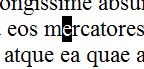
To switch back to the Insert mode, press the Ins key.
