Where you set the number of headline lines?
Use the style editor in the EdAdmin4 (Editorial Configuration > Formats > select typography > double-click a format > double-click a library > double-click a paragraph style), to set the number of required/allowed lines for the paragraph styles you want. Use the Minimum box to enter the minimum number of required lines, and the Maximum box to enter the maximum number of allowed lines.
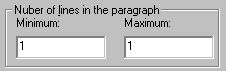
The simplest example is a paragraph style with one line, as shown above. Such paragraph is considered as fitting when it contains 1 line. If two lines would be required and allowed, then replace the number 1 with the number 2. Such paragraph is considered as fitting only if it contains exactly 2 lines.
A flexibility can be added by entering 1 in the Minimum box, and 2 in the Maximum box. That means the paragraph is considered as fitting if it contains 1 or 2 lines.
