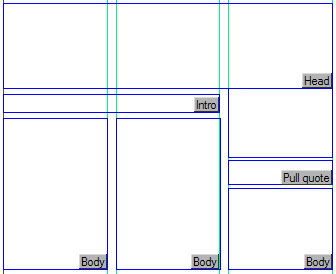Overview
You can organize formats, libraries and styles in various ways. There are several basic models that vary the formatting control:
In this model, each article element (kicker, main head, subhead) has more formats, e.g. head 36pt is a headline format, head 42pt is another headline format, kicker 16 is a kicker format, kicker 18 is another, body 9 ragged is a body format, caption 8 is a photo caption format and so on. Headline elements formats are typically without styles, while body and caption element formats typically contains more styles (bylines, crossheads, caption, credit etc). This also requires that the article elements run in separate frames as on the following screenshot. |
In this model, each headline size has own format, e.g. head 36pt is one format, and head 42pt is another format. Body roman is one format, body bold is another format. Caption plain is one format, caption bold with credit is another format. A library of styles, assigned to a format contains more styles - in headline case, for kicker, head and subhead and so on. In body case, byline, column heads etc. When the styles are organized in this way, only the styles which are contained in assigned format can be applied on text. This is used for three purposes: •To uniform the text formatting, reducing the user choices: if, for example, style libraries within current format do not provide a drop-capital style, user can't apply it (if other methods of text formatting are disabled, this provides fairly strict control over text formatting). •To re-format entire text replacing the current format with another one: since all the GNML tags are re-interpreted when replacing a format, all styles in the format can be affected by reformatting •To re-format entire text replacing the current format with another one from the Pages main tab in Fred4: when a text changes position on page, e.g. moves from more important to less important position, it is possible to apply format which will reduce the size of all headline elements, set simpler byline and reduce the type size. See About dynamic cross-application reformatting for more details.
|
In this model, there's practically just one headline format, containing all headline styles, one body format, containing all body styles, and so on. The control over applying styles is loose, ie. the users can apply any headline style on the headline element (but they cannot apply body styles to a headline element). |
In this model, there's just one format, and all styles for all article elements are created in it. There's no control at all over applying styles, ie. users can apply any headline style on the headline element and even apply body styles to a headline element. |
See also Identifying the most complex case and Example of formats organizing for articles