The Adobe InDesign GN4 Offline palette
The Adobe InDesign GN4 Offline palette is introduced in the GN4 2.3. It allows you to reopen the InDesign pages you checked-out for the offline work, i.e. without a connection to the GN4 server.
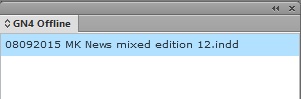
If the palette is empty, it means you have no pages checked-out for the offline work.
To open the GN4 Offline palette
If the GN4 Offline palette is not displayed, on the Window menu, point to Extensions, and then click GN4 Offline.
To close the GN4 Offline palette
Click the X button in the top right corner.
If you closed the GN4 Offline palette, you can reopen it.
To collapse the GN4 Offline palette horizontally
Click the << button in the top right corner. The palette reduces to a placeholder.
To collapse the GN4 Offline palette vertically
Click the collapse button in the top left corner.
The palette reduces to a placeholder.
To expand the GN4 Offline palette
Click again the button you use to collapse it.
