Test new variable
To test the new variable
1.Open any test page on the Pages main tab in Fred.
2.Make sure nothing is selected, right-click the empty space on page and then click Open master.
3.Add a frame at any position.
4.Press the Spacebar to edit the frame content.
5.Press F9 to insert tag brackets and then type writes ed_dateEx
6.End the text editing, and then save and close the master page.
The date in the format, specified in the schema, has to appear on the page.
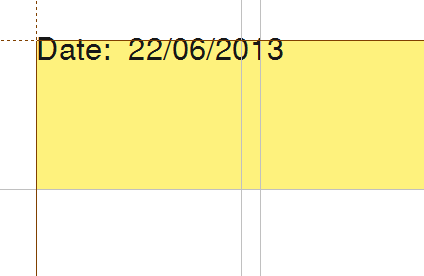
Important
The tag script variables work only on master pages.
