About bullets
GN4 supports paragraph and floating (inline) bullets.
How and where the bullets are displayed in text?
Standard paragraph and floating bullets are visible in both source and WYSIWYG pane.
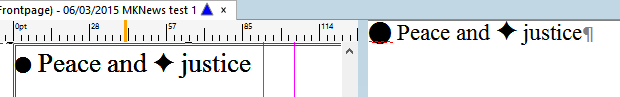
For the standard bullets to be visible also in the source pane, ensure that the Video fonts are turned on (see Switch between draft and real fonts), otherwise you'll see a Latin letter instead of a bullet.
Please note that the WYSIWYG pane shows the bullets exactly as they will be printed, with bullet size, position, indent, color, etc. The same bullet is displayed in the source pane in the default size, without indent, and in the default black color.
About bullets and cursor
The bullets are not an attribute of the word, but an actual character in Dingbats font, inserted in text. Therefore, you can place the cursor before or after the bullet, delete it, edit, change color etc.
The paragraph bullets typically looks like in the source pane with tags displayed as >pbullet<n>res<, while the floating bullet looks like >f 201<n>f XXX< where XXX is the current font number.
What if bullets appear as letters?
If the letter appears instead of bullet, check if your video font is turned on. See Switch between draft and real fonts.
