Hidden text in the source pane
Hidden text is displayed in the source pane in different font and color that the normal text.
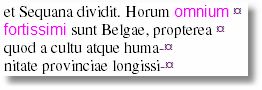
The color of special markers is user-defined. See Change the type size and color. The details about handling hidden text are available in Notes Mode.
