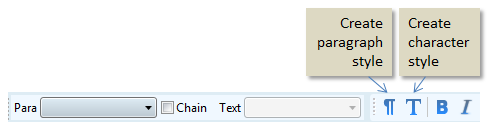| Q: | Where are style edit icons? |
| A: | They are in the Formatting toolbar, after style selectors |
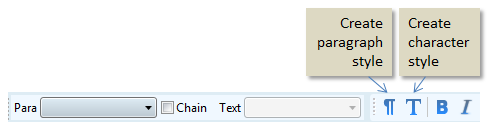
| Q: | If I click the style edit icon, and I reveal the tags (by clicking Style commands), there's nothing? |
| A: | This means that only default formatting is applied to the current paragraph, and it makes no sense to store it in a style. Apply some additional formatting, by means of Character or Paragraph palette. When using Character palette, remember that you have to highlight text. |
See also
Troubleshooting and FAQ for text formatting