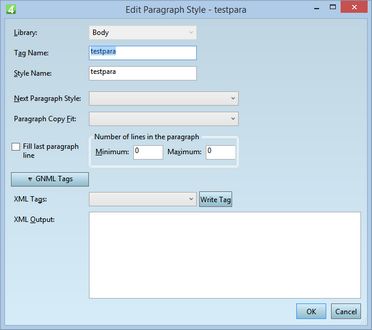Edit paragraph style from text
You can edit and modify the current paragraph style in a text. This speeds up the style creation and it doesn't require to use EdAdmin4. See also Create a new paragraph style from the current paragraph formatting.
Important: all the changes you make will be applied on all articles across the entire system, wherever the modified style was used.
To edit a paragraph style from text
1.Click anywhere in the formatted paragraph for which you want to edit its paragraph style.
2.Click the paragraph icon in the Formatting toolbar, or on the Type menu, point to Paragraph, and then click Update/Create Paragraph Style From Selection.
![]()
This displays the Edit Paragraph Style dialog box. Note: if the paragraph is not formatted by a paragraph style, the Create paragraph style dialog box is displayed instead.
3.Click GNML Tags to review the existing tags that provide text formatting for the current paragraph style:
4.Edit tags manually, or click Character or Paragraph buttons to change the typographical properties, and do other changes
See also
Create a new paragraph style from the current paragraph formatting, Create a variation of an existing style, Create a new paragraph style with bullets.
Where to create formats, libraries and styles?, Delete a style from the style library