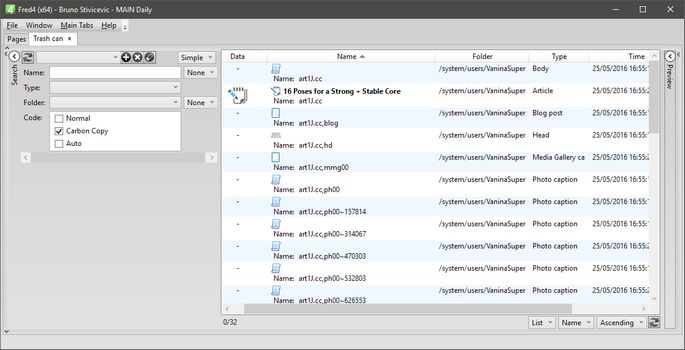Carbon copy and deleting/purging
The carbon copies default status is "spiked" right on their creation. The GN4 system simply uses for the carbon copies that same code it uses for the spiked elements. The purging of the carbon copies is actually hardcoded in the DoCarbonCopy script and in the send workflow (wf_SendTo.xml).
Dim copyIds As List (Of Integer) = EditorialLogin.Get (). ArticlesCarbonCopy (selection.Ids, ".cc", 8760)
The hard-coded purge time for the carbon copies is one year after the creation and it is unrelated to the purge status of the articles that generated them. In other words, the articles can be long time gone, but the carbon copies can still be around in the system.
Finding the number of the carbon copies
Open the Trash can main tab, and then on the Code field, select Carbon Copy. Click the ![]() button to populate the listing with all the carbon copies.
button to populate the listing with all the carbon copies.
Preparing carbon copies for an immediate purging
You can prepare carbon copies for an immediate purging with the query below that changes the PurgeTime only of the CC records in the spikedTable - and set it to today's date - so the next time cleanUp runs will purge all carbon copies.
update gn_SpikedTable set gn_PurgeTime = GETDATE() where gn_code = 1
Preserving a private copy of an article even when the carbon copies are purged
The carbon copies does not provide the private version. If you want to preserve copies of articles also when the originals and carbon copies are purged, you need to create a copy manually. See Save the current article with different name (copy article),