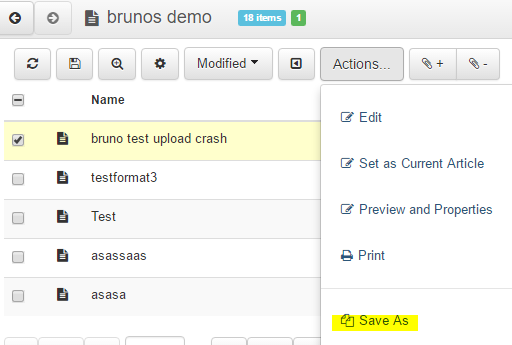Save the current article with different name (copy article)
In Ted4 and Fred4
You can save with another name the article you are currently editing on the Articles main tab.
1.On the Articles main tab in Ted4 or in Fred4, open an article, and then on the File menu, select Save as.
2.In the Save article as dialog box, enter the name and select folder for the new article, according to your privileges.
3.Enter other metadata if required.
4.Click OK to store the article in the database and to open it for editing.
Note
The copy of article will have the same content as the original, including images, but no geometry: if the original was linked to a page, the copy won't be.
In Browser