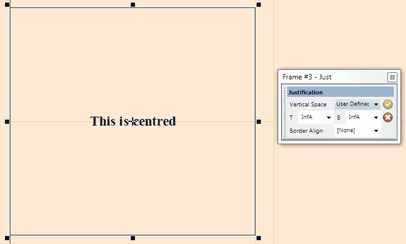Center text vertically in a column
The procedure differs if you are editing page and if you are editing text (on a page or in a WYSIWYG of the Articles main tab).
To quickly center vertically all text in the column (when editing a page)
1.Click the frame(s) you want to align text into.
2.On the Alignment toolbar, hold SHIFT and then click the icon 6.
![]()
6
This is available in version 2.3 or newer.
Center text vertically by tags (when editing text)
| 1. | Create two empty paragraphs, one before the paragraph you want to center vertically, and one on the end of the text. |
| 2. | Display GNML tags as explained in Turn on and off tags in the source view. |
| 3. | Insert the following tags in the first empty line: >eld 0,InfA<>default<>co K<. |
| 4. | Insert the following tag in the last empty line: >co<. |
| 5. | In the own paragraph, write the text to be centered vertically. |
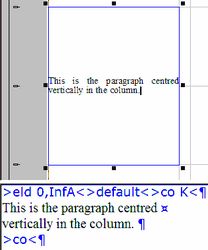
Center text vertically by Vertical Justification palette
1.On a page, select a frame with text , and then on the Justification palette, in Vertical Space, select User Defined.
•In T and in B, select InfA. Click the confirmation icon.
Note: the centering is made over the entire leading. As this may include the white space above the uppercase letters, the text may be slightly shifted down.
To avoid it, ensure that text is not aligned to baseline grid and that's not sitting on the baseline. Typically, that's achieved by the tags >ta CapH< and >grid<:
![]()