Task: Review, edit or create publishing modes
![]() This applies to GNWeb only. In VirtualCom, use the position instead of publishing mode.
This applies to GNWeb only. In VirtualCom, use the position instead of publishing mode.
1.On the File menu of the Publishing main tab, click New Publish Mode.
2.In Name, enter the unique name (on the current destination level) of the new publishing mode.
3.In Destination, select the publishing destination.
4.In Description, enter an optional description.
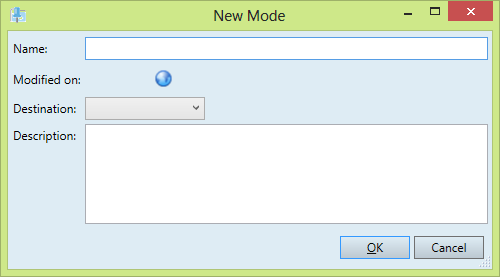
See also
