Publishing mode (zone)
![]() This applies to GNWeb only. In VirtualCom, use the position instead of publishing mode.
This applies to GNWeb only. In VirtualCom, use the position instead of publishing mode.
Publishing mode is an identifier that defines the position and format of the Web content.
Use the publishing mode, for instance, to select the section on the Web page where the content appears: in the Opening publishing mode, for instance, article will have a large headline with summary and image, while in the Side Box publishing mode, the article will be smaller and without picture.
Obviously, the whole magic is achieved via a battery of XSLT stylesheets that reformat and drive content onto Web page zones, according to its publishing mode identifier.
The following screenshots shows how the Publishing mode appears on the listing.
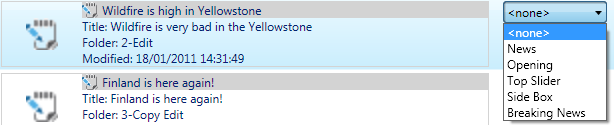
Publishing mode is tied to the publishing destination.
See also
