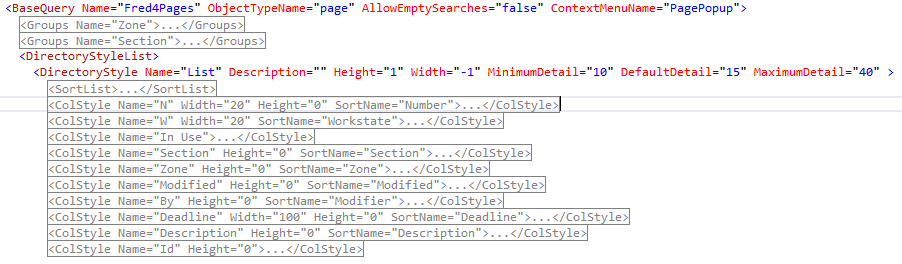TASK: Remove a column from a directory style
In this task you will learn how to remove a column in a table-like listing. In this example we choose the <BaseQuery Name="Fred4Pages" in the FRED4_Config.xml configuration file. |
You will be able to perform this task only if: •You already opened the fred4_config.xml file as explained in TASK: Open for editing one or more files with directory styles, ordered the view as explained in TASK: Display an ordered view of directory style elements, and located the <DirectoryStyle Name="List" under the <BaseQuery Name="Fred4Pages". |
1.Expand the <DirectoryStyle Name="List" element so you see all its <ColStyle elements collapsed:
2.Select the entire collapsed line with <ColStyle Name="Id" and then delete it. 3.Save changes and import them in database as explained in TASK: Save changes and import them in database. 4.Restart Fred and then look at the navigator on the Pages main tab: the Id column is gone. |