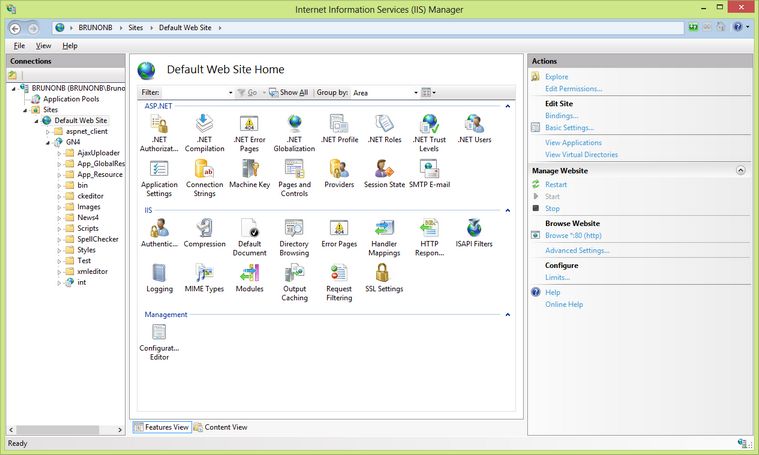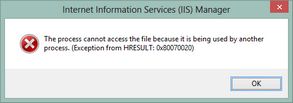Start Web site on a GN4 server
Make sure that the Default Web site is started (if it's not started, the icon before Default Web Site in the tree is different than the one below). If unsure, under Actions - Manage Website click Start.
Note
The Web site may refuse to start, giving an error message about "resource already in use":
The problem may be in Skype, running on that machine: quit it, try to restart the Web site, and then - if it's ok - restart Skype too.