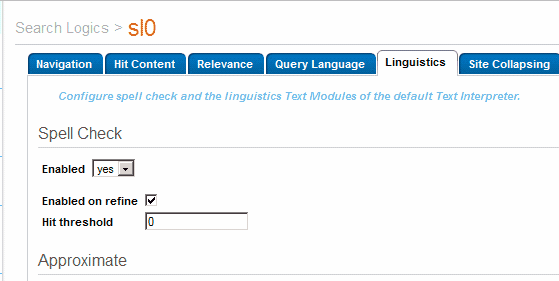Show suggestions
In order to show the search suggestions (Did your mean…) when available do the following:
1.Open the Exalead Admin interface as explained in Connect to the Exalead CloudView Administrative Interface.
2.In Access click Search Logics then select sl0 Search Logic Name
3.Enter the Linguistics tab, enable the Spell Check and then tick Enabled on refine.
See screenshot below: