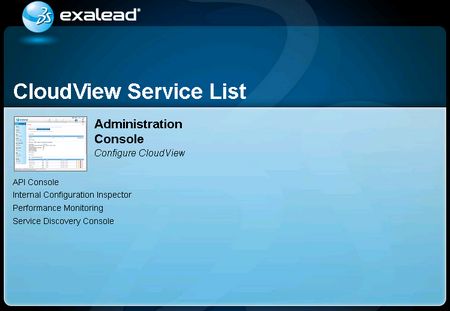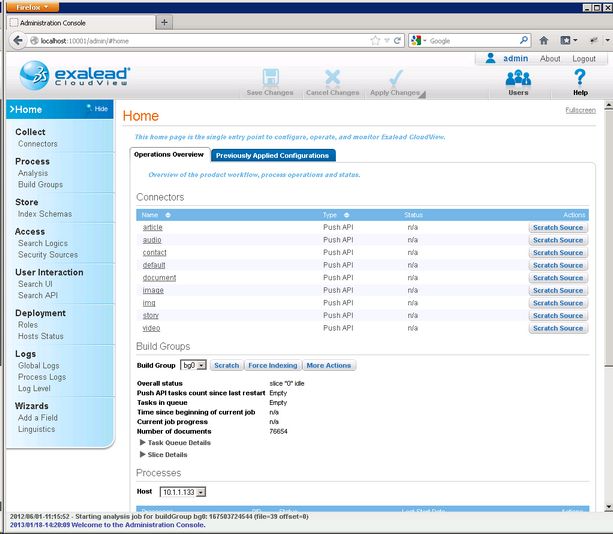Connect to the Exalead CloudView Administrative Interface
On the Exalead server, in an Internet browser of your choice, enter the following URL:
(This assumes your Exalead installation was on the standard port 10000. Otherwise, adjust the port number in the URL.).
The welcome screen is displayed:
Click Administration Console. The logon prompt is displayed:
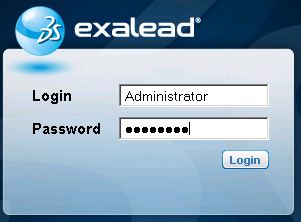
Enter the credentials you specified at the installation time:
The Home screen is displayed.