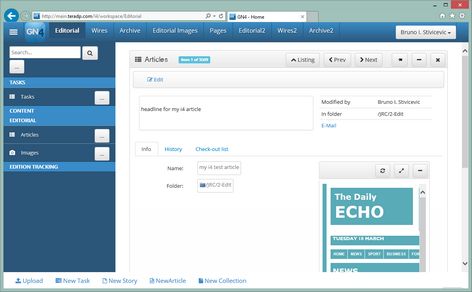Show properties of an article
To show properties of an article
1.Display the list of articles as explained in Display list of articles.
2.Do one of the following:
•Click the article name.
•Click the down arrow on the end of the article row, and then select Properties.
3.Review the properties and then, to return to the listing, click the ^Listing button, or click Edit to start article editing.
Article properties description
The article properties are displayed in the content zone, that displays the article headline, the last editor name, the current folder and the article name. You may also display the history of last actions (History), and see if someone is editing the article elements right now (Check-out list).