1.In EdAdmin4, under Application Configuration, click Client Applications, and then double-click EditorialConfig. 2.Under <Dict> node, search for the <Item Name="glbTablePreset. If none found, add a new line before the </Dict> node. If some found, decide which one of those you want to modify. See Customizing sport table types for more details. 3.The following example assumes you are redefining the first table type preset, i.e. glbTablePreset00, and that you want to set the first column width to 39pt, left aligned no dots, 8pt width of other columns, +/-1.5pt vertical justification, no bold results header. Type the text <Item Name="glbTablePreset00" Value="League table 39L+8R,no dots,no borders
/39pt,L,X/8pt,R/0/0pt/0/1.5pt,1.5pt" />
All the text goes in one line.
Save the changes, and then restart your Fred, reopen the page, paste the table text in a new frame, apply the format you created, select the all table text, right-click and convert it into a table. The results may be:
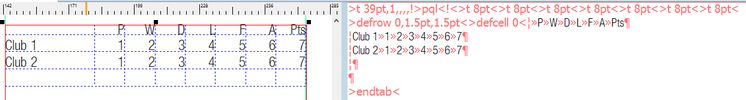
|