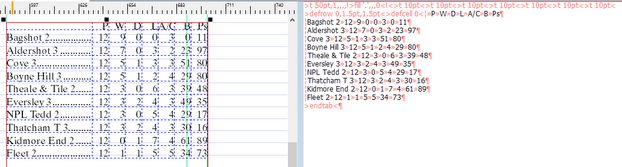Customizing sport table types
The custom sports tables functionality is available since the version 2.3. It is based on the ConvertSelToTable script.
It is based on configurable descriptions of table types. Ten table types are available to be customized. Four table types are predefined by default. You can modify all table types by adding custom rows to the EditorialConfig (see more below in the "Custom row format" paragraph).
You cannot define more than ten table types, but you can request that more table types get added to the standard configuration.
Generic table
This preset identifier is glbTablePreset00.
The configuration string is:
"Generic table 50L+10R no dots,no borders/50pt,L,X/10pt,R/0/0pt/0/1.5pt,1.5pt"
Cricket table
This preset identifier is glbTablePreset01.
The configuration string is:
"Cricket table 44L+8R,last2 10R,dots,no borders/44pt,L,FD/8pt,R/2/10pt/140/1.5pt,1.5pt"
Cricket table with wider last two columns
This preset identifier is glbTablePreset02.
The configuration string is:
"Cricket table 44L+8R,last2 10R,dots,no borders/44pt,L,FD/8pt,R/2/10pt/140/1.5pt,1.5pt"
Football table
This preset identifier is glbTablePreset03.
The configuration string is:
"Football table 50L+8R,dots,no borders/50.2pt,L,FD/8pt,R/0/0pt/140/2.5pt,1.5pt"
Other presets
The presets from glbTablePreset04 to glbTablePreset10 are set to "undefined".
Custom row format
The custom row format you can add to the EditorialConfig under <Dict node is:
<Item Name="glbTablePresetXX" Value="Cricket table 44L+8R,last2 10R,dots,no borders
/44pt,L,FD/8pt,R/2/10pt/140/1.5pt,1.5pt" />
Change XX to 00..09. The entire row goes in a single line. Here we showed it wrapped for the better readability.
Custom row value syntax
The value consists of the following parts, delimited by slashes:
•Preset name, e.g. Cricket table 44L+8R,last2 10R,dots,no borders. i.e. all the text till the first slash in the value. The preset name is read as such, and it will appear in the drop down list. You can specify the preset name as you want, but keeping it unique in all presets.
•First column data, e.g. 44pt,L,FD. It consists of three comma delimited values. The first one is the required width of the first column, e.g. 44pt. The second one is the first column alignment (L, R, C), and the last is FD, that stands for the Filling Dots, or any X or any other letter not to have a trailing filler.
•Other columns data, e.g. 8pt,R. It consists of two comma delimited values. The first one is the required width of the column, and the second is the column alignment (L, R, C).
•Number of last columns with different width, e.g. 2. If all the columns but the first one have to have the same width, specify 0.
•Width of the last columns, e.g. 10pt. If the number of last columns is 0, this value is ignored.
•Font number to bold the first row, e.g. 140. If you do not want to bold the first row, specify 0.
•Vertical justification in table, e.g 1.5pt,1.5pt. The first value is the space that can be added above the row, and the second is the space that can be subtracted. If you do not want the vertical justification, specify 0,0.
IMPORTANT: all the values are mandatory.
See also