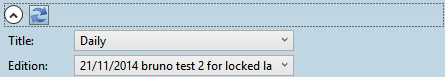Search criteria zone
The search criteria zone with buttons and search controls appears on top of the navigator pane. You can expand it or collapse it independently of other navigator parts. By default, it is expanded. Click the ![]() expander button to collapse it. It expands downwards and it restricts the results zone height.
expander button to collapse it. It expands downwards and it restricts the results zone height.
The upper part of the search criteria zone contains the ![]() or
or ![]() expander button and the
expander button and the ![]() refresh button (to update the results zone after changing the search criteria if the auto apply is not turned on
refresh button (to update the results zone after changing the search criteria if the auto apply is not turned on
The lower part of the search criteria zone - if expanded - contains the search controls. The search controls are by default empty, unless you loaded a workspace saved with Include Searches, or unless there are scripted automated actions active related to search controls.
The zone expander button ![]() or
or ![]() is on the left of the Refresh button.
is on the left of the Refresh button.