Save article changes on page
While you editing an article on page, you might want to save the changes.
To save the article changes
While editing, right-click, point to InCopy and then click Save Content.
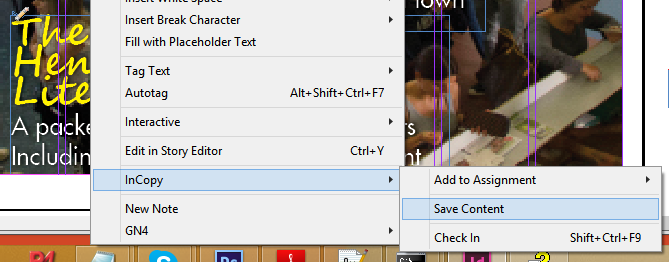
Notes
•The Save Content option appears only if there are unsaved changes.
•If you check-in the article, or close the page, or exit InDesign, the article changes are automatically saved.
