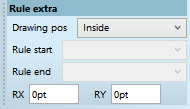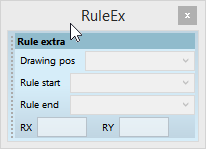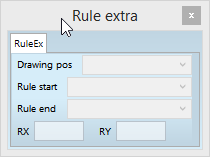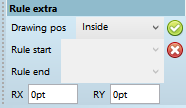Rule Extra palette
Use the Rule extra (RuleEx) palette to review and change the drawing position, start or end cap and rounding corners.
Rule Extra palette in the version 2.2 or newer |
||
|
|
|
Docked palette |
Undocked palette default view |
Undocked palette, multi-container |
Rule Extra palette in the version 2.1 or older |
||
|
|
|
Docked palette |
Undocked palette default view |
Undocked palette, multi-container |
In the Drawing position list, select the appropriate stroke alignment.
In the Rule start and Rule end list, select the start and end cap type. The drop-down list contains the configurable values you have specified in Typography > Ends.
For rounding corners, the field names are RX and RY. Use the fields to set the radius of rounding for corners. It is recommended to enter the same numbers in both fields. Actually, the rounding is effective only on boxes. A method that works for all objects is explained in Rounding corners.
More details
Display palettes on the Pages main tab.