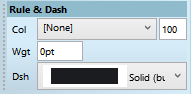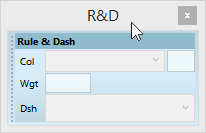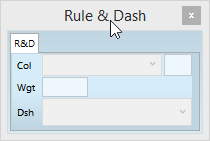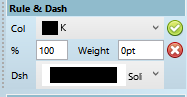Rule/Dash palette
Use the Rule & Dash palette (R&D) to review and change the weights, colors, shades, dashes of paths.
Rule/Dash palette in the version 2.2 or newer |
||
|
|
|
Docked palette |
Undocked palette default view |
Undocked palette, multi-container |
Rule/Dash palette in the version 2.1 or older |
||
|
|
|
Docked palette |
Undocked palette default view |
Undocked palette, multi-container |
In the Weight box, enter the rule weight. The drop-down list with the configurable values if not currently implemented.
In the Col list, select the path color. The spot colors are shown with a circular sample, while process colors are displayed as rectangular sample. In the % box enter the color shade or use the spin controls, or mouse wheel to set the color shade from 100 to 0. See the Color chapter for instructions about creating or editing colors in Fred4.
In the Dsh list, select the dash type. The drop-down list contains the configurable values you have specified in the Dashes editor in the EdAdmin4.
More details
Display palettes on the Pages main tab.