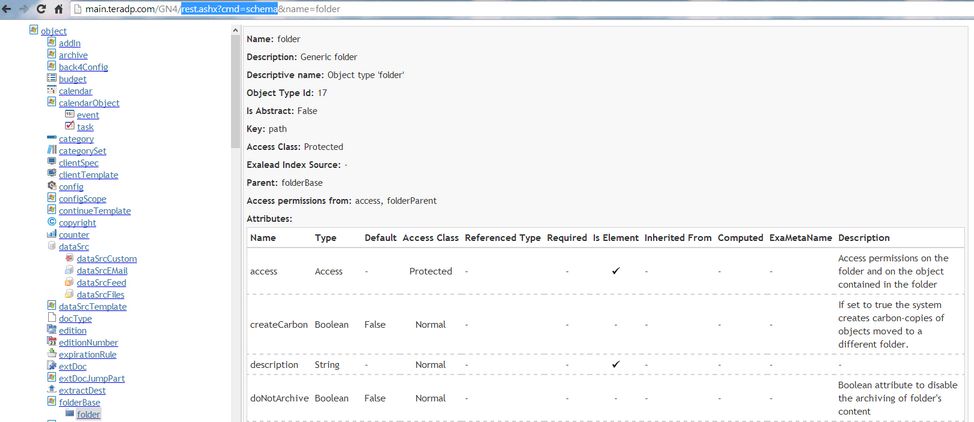Review the schema in a browser
You can review the schema in browser and get information about schema objects, which attributes it has with details for each attribute, containing access class, default and allowed templates for objectUI and searchUI and other properties, object's metadata, indexes, key fields, full-text fields and computed attributes XSLs.
Use the service page called rest.ashx.
To review the schema in a browser
1.Log onto a browser, by typing a suitable URL to connect to a GN4 server as usual.
2.When connected and logged in, duplicate the tab (right-click and select Duplicate): this will provide a valid login for the schema review.
3.Replace the part of the URL in the address bar so it looks like the below example, and then refresh the page.
http://<yourserver>/GN4/rest.ashx?cmd=schema
The whole list of object types defined in all schemas (with their icons) is displayed.
Click on an object type to list information about it (this correspond to a call to http://<yourserver>/GN4/rest.ashx?cmd=schema&name=OBJTYPENAME), with the complete list of attributes with the name, access class, type and referenced type. It is possible also to click on the referenced type to navigate to that one.
ListBase attribute type (i.e. Multireference and List) are expanded with their sub-attributes, again with the name, access class, type and referenced type.
More detailed information about schema data are available in Review the schema in EdAdmin4.