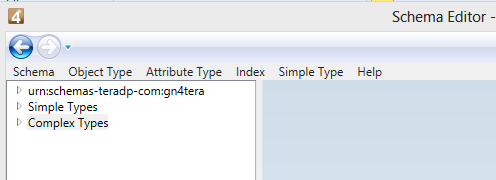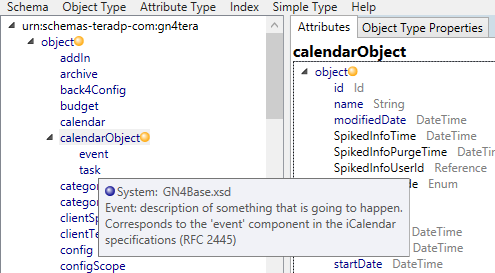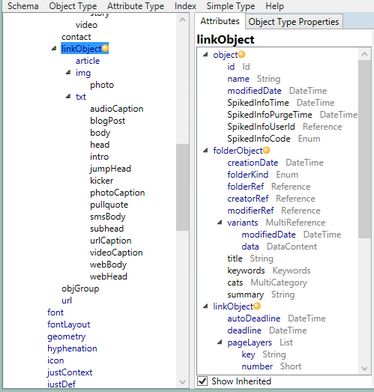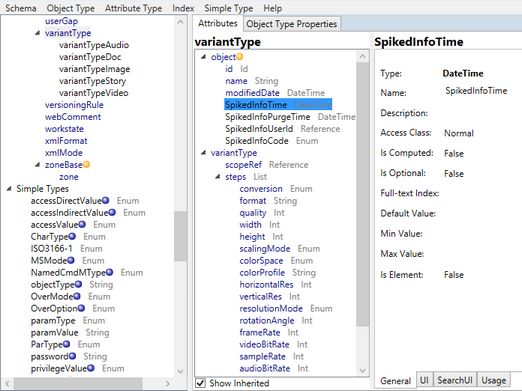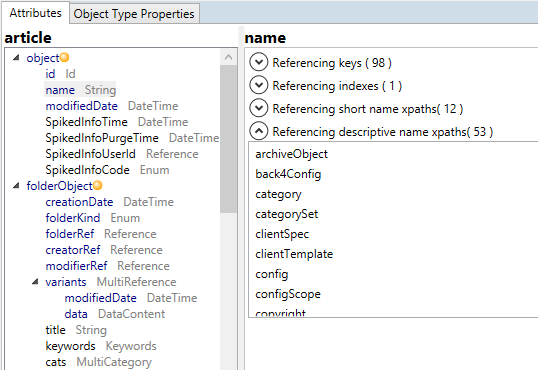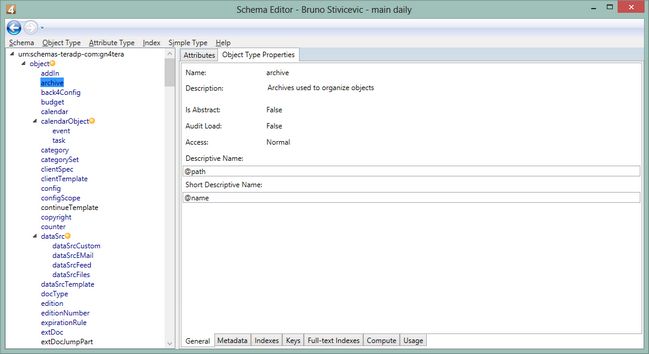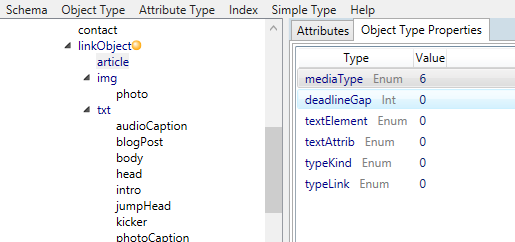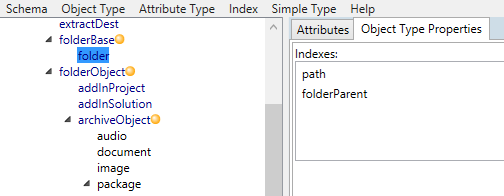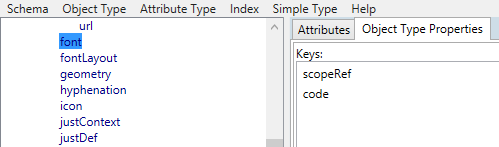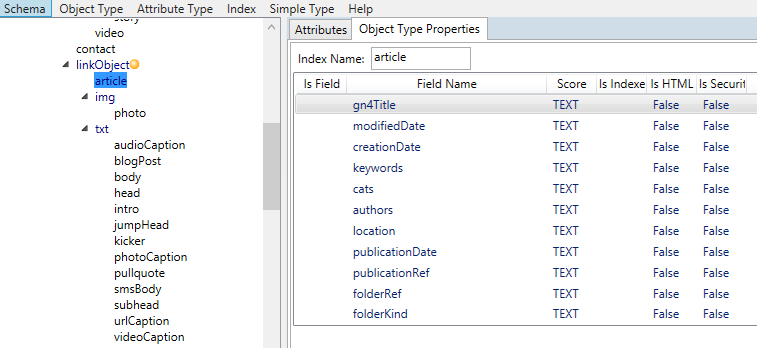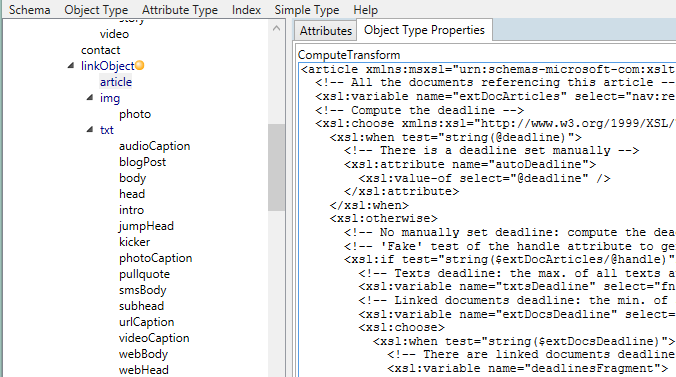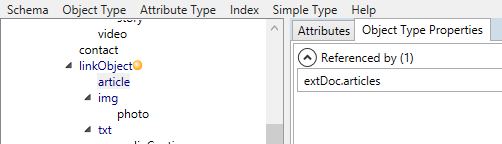Review the schema in EdAdmin4
You can review the schema in EdAdmin4 and get information about schema file where an object is defined, which attributes it has with details for each attribute, containing access class, default and allowed templates for objectUI and searchUI and other properties, object's metadata, indexes, key fields, full-text fields and computed attributes XSLs.
1.Run EdAdmin4 and then, in Application Configuration, select Schema. 2.In the Schema navigator (left pane), select what you want to view: oSchema Objects, under urn:schemas-teradp-com:gn4tera oSimple Types oComplex Types
By default, the entire tree is expanded on startup: the previous screenshot shows all items collapsed. |
Expand or look at the tree under urn:schemas-teradp-com:gn4tera, and then expand object - you will get a long list of actual schema objects. Scroll down to find the one you want to review. The 'find' functionality is not available, neither typing the object's name on the tree.
|
Work in progress! |
Work in progress! |