Review pages by more zones/sections/regions
To review pages in production in Fred4 by more zones/sections/regions, use the Search pane on the Pages navigator on the Pages main tab, or on the Pages search pane on the Shell main tab. To do the same in Ted4, use the Pages search pane on the Shell main tab. See Review production pages in Fred4/Ted4 for further details.
To switch to the Search pane
On the Control bar of the navigator or of the search pane, click the pane selector, and then select Search.
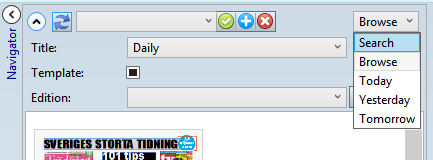
To search by more zones, sections or regions
On the Search pane, click Zone, Section and/or Region, and then tick more zones, sections and/or regions. If you want to search across only specified editions, on the Search pane, click Edition, and then tick more editions.
See also
