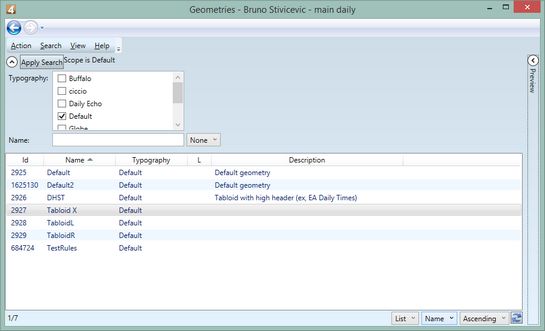Review geometry presets
Run EdAdmin4, and then under Editorial Configuration, select Geometry Presets.
In Typography, select the typography for which you want to review the presets and then click Apply Search. The list of all geometry presets is displayed with ID, name, typography where they belong and description.
See also