Removing cut-in
Note: it is recommended to use the dynamic wrap, instead of static cut-in, wherever possible.
To remove a static cut-in, you have to select the frames which are engraved, not the object which create the wrap.
| 1. | Select all cut-in frames (in the example below, we selected the first two text columns). |
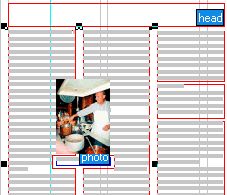
| 2. | On the Tools menu, point to Run-around, and then click Remove cut-in. |
| 3. | Delete the object which was engraved. |
Note
Remove cut-on will remove shaping. But if a frame was cut in two because of the runaround, it is not joined.
