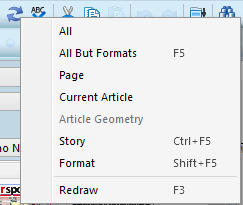Refreshing formats after a change
If someone modifies one or more formats in EdAdmin4 while the text where it is applied is in editing on your workstation, you need to do one of the following:
•Refresh formats to see the changes.
•Restart your GN4 application.
When you refresh the format, it is reloaded, and the text is rejustified.
![]() Format refresh acts on a single article element. Since each text element in an article has an own format, if it changes, you will need to repeat the refresh for each text element.
Format refresh acts on a single article element. Since each text element in an article has an own format, if it changes, you will need to repeat the refresh for each text element.
To refresh format
Do one of the following:
•On the View menu, point to Refresh, and then select Format.
•Since the version 2.3, hold CTRL pressed while clicking the ![]() refresh icon in the main toolbar.
refresh icon in the main toolbar.
•Since the version 2.3, right-click the ![]() refresh icon in the main toolbar, and then click Format.
refresh icon in the main toolbar, and then click Format.