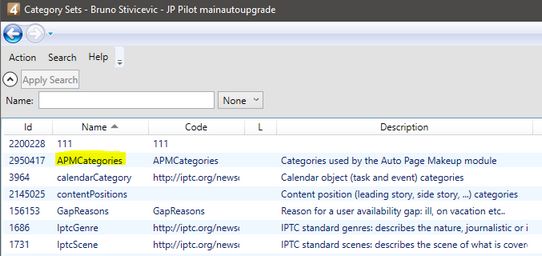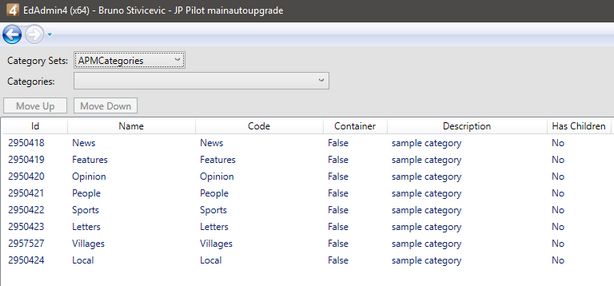Preparing APM categories
APM uses the categories to know which page is to be processed next, in case that you process all the pages of the given category. Moreover, APM uses the APM categories to know which object libraries are to be used on pages of the given category.
The APM categories typically reflect the page sections structure. However, they are totally independent of the page sections.
Note: APM cannot use the page sections to know which page is to be processed next, as you may not want to make up automatically all the pages in a section, but only a subset of section pages.
To check if the APMcategories set exists
Open EdAdmin4 and then under Generic Objects, click Category Sets. Make sure that the APMCategories set exists.
To create APM category
1.Open EdAdmin4 and then under Generic Objects, click Categories.
2.In Category Sets, select APMCategories, to display the list of APM categories (if any)
3.Right-click anywhere and then select Add, to display the category dialog box:
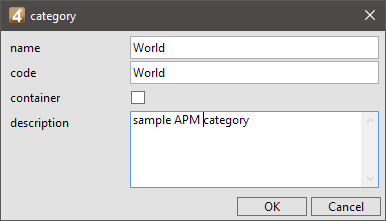
4.Enter an unique name in the Name and in the Code. We recommend that the APM categories reflect the page sections structure. However, they are totally independent of the page sections. The Name and the Code may be different, but it is recommended to keep them the same.
5.Make sure that the Container is not ticked.
6.In Description, enter an optional description (just for the configurator eyes).