Limiting the number of columns and height for the sysHB library objects
By a special naming convention, you can make available specific shapes in the sysHB object library (or any other object library specified in your personal preferences) by adding a codified part to the shape name.
The following screenshot shows the full shape names in the standard sysHB library, including the codified part. Please note that on the popup menu, the codified part is not displayed.
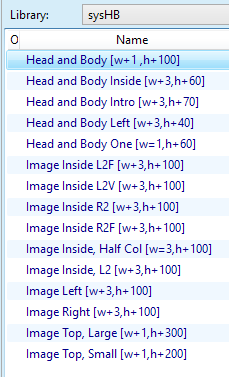
Examples
Image Inside L2F [w+3,h+100]
The shape name itself is Image Inside L2F while the codified part of the name is [w+3,h+100].
Head and Body [w=1,h=3in]
The shape name itself is Head and Body while the codified part of the name is [w=1,h=3in].
How to read the codified part of the name
"w+3" means for the widths of three or more columns.
"h+100" means for the heights of 100 or more default vertical measurement units, e.g. points.
Codified name syntax
The codified name has a mandatory structure, where all elements must be present.
The codified name start with a mandatory open square bracket [, and ends with a mandatory close square bracket ].
•The first letter inside square bracket must be the lowercase w, that stands for width.
•The second letter is the operator and it can be either:
o+, that stands for equal or more
o- that stands for equal or less
o= that stands for equal
Therefore, w+3 is to be read as "available for widths of 3 or more columns", w=1 is to be read as "available only for width of 1 column", and w-2 is to be read as "available for widths of 2 or less columns"
•The third letter is the value and it can be 1 to 9. It stands for the number of columns. Only columns 1 to 9 are supported.
•The fourth letter is the comma, that delimits the code for the width of the code for the height.
•The fifth letter must be the lowercase h, that stands for height.
•The sixth letter is the operator and it can be either:
o+, that stands for equal or more
o- that stands for equal or less
o= that stands for equal
•The letters from 7 till the close square brackets are the value of the height, expressed in the default vertical measure, e g. 100 that, in case that the pt is the default vertical measure, is interpreted as 100pt. You can add also a valid GN4 explicit measurement unit to the value, e.g. 32mm, 2in or similar.
