Polygon/Path Tool
Press P to activate the polygon tool ![]() .
.
The polygon/path tool selects one or more consecutive path points of one or more objects or adds points. Use it to reshape or scale objects by dragging their points, to add or delete points to/from any shape and to crop images by an irregular mask. See Polygonize objects for instructions about this tool. See Cropping a image with polygon tool for instructions about using this tool on images.
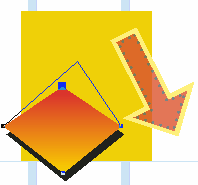
When the tool is active, the pointer looks like ![]() . To return to the normal tool, press Esc, or N, or click the normal tool.
. To return to the normal tool, press Esc, or N, or click the normal tool.
See also
