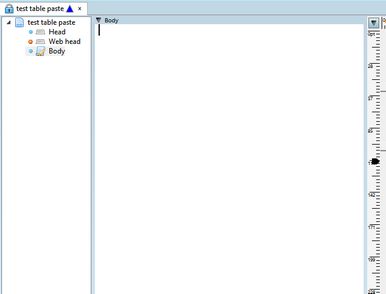Paste table from Excel as new
Open an empty text you can edit.
Select and copy to clipboard a table in.
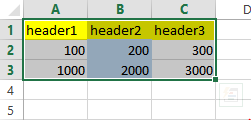
Switch to the text and on the Edit menu, click Paste with Tags:
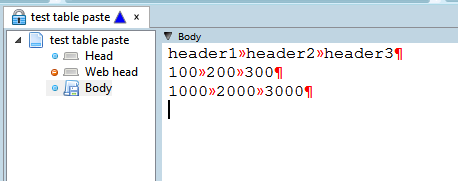
This results in a text that shows the column markers », but not the row markers ¦.
Ensure that the last table row ends with a paragraph sign ¶, otherwise add it manually.
Select all rows (including the ¶ of the last row).
On the Tables menu,click Insert Table. The New Table dialog box appears reading correctly the number of rows and columns. Specify other table parameters. Click OK to create the table. To change the formatting, just click anywhere in the table, and then on the Table menu, point to Edit and click Edit Table. See also Formatting Tables.