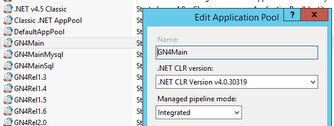Overview of changes in version 2.1
Version 2.1 is the GN4 version and the major update, released on December 23, 2014.
This chapter lists the new and improved features, added capabilities, performance improvements, and bug fixes in the version 2.1.
IMPORTANT: the version 2.1 is not longer supported on Windows XP, Windows Vista, Windows Server 2003, and IIS 5 due to Microsoft Framework 4.51 compatibility restrictions. This applies also on Tera daily servers and Tera demo sites.
The required client operating system is Windows 7, 8, 8.1.
The required server operating system is Windows 2008 R2, Windows 2012
It is recommended to install on clients and servers all updates released by Microsoft, except those listed in "Dangerous" Windows updates.
For the full list of all changes and bug fixes, go here: http://tech.teradp.com/tech/html/GNPortal/default.asp?link=relnotes2.1.html.
Breaking changes in version 2.1
•From the build 2082, the GN4 version 2.1 requires .Net Framework 4.5.1, run-time libraries for VS 2013 and Visual Studio Express 2013. Pre-install those requisites prior to attempting an upgrade to 2.1. The .Net Framework 4.5.2. is recommended, but not required.
•The GN4 2.1 will run only on the operating systems that can install the .Net Framework 4.5.1, that on the client side include Windows 7, Windows 8 and Windows 8.1. Windows Vista and Windows XP are no longer supported.
•Set all the GN4 related applications pools on all your IIS servers to integrated mode
•The GN4 version 2.1 or newer requires on the server(s) a new category set that is to be imported manually:
srv4 import C:\Tera\GN4\Main\config\Data\GN4\ContentPosCategories.xml
You can do this also before updating database to 2.1.
Alternatively, update your editorial_updateconfig.xml with this line:
<DataFile>Data\GN4\ContentPosCategories.xml</DataFile>).
•If your GN4 system communicates with the external systems that rely on SOAP calls to the GN4 Web service, the communication won't work anymore. All the calls from or to the external systems, are to be converted into REST interface during upgrade to 2.1.
•Removed SOAP interface and Microsoft.Web.Services3 reference from GN4 server. The connection URL can now be simply "http://server/app/". The GN4 application pool must be upgraded to "integrated mode". Integrated mode handles all requests through a unified pipeline for IIS and is tightly integrated with ASP.NET through that same pipeline. ASP.NET sees every relevant request and manipulates things along the way rather than acting as an external plugin. With integrated mode ASP.NET runs much more efficiently in IIS and will yield greater performance for your site.
•If your GN4 servers uses Windows authentication, take a note that in version 2.1 GNPortal needs "Forms authentication" enabled but client apps need it disabled. Please create two different web apps to use both of them. No problems for I4.
•To be able to search articles, images, audios and videos by published status, or articles and editorial images by linked status, you need to load the new standard GN4.XSD schema (upgrade the database with it) and load the new standard TED4_CONFIG.XML and SHELL4_CONFIG.XML. If such files are customized on your system, then you need to compare your version with the newest versions, and apply changes as stated in Search by published status and Search by linked status.
•The system functions IsImageUsedInEdition and IsImgUsedInEdition now returns a string instead of Boolean. Update your custom add-ins accordingly if you were using those functions.
•Some OpenDesignerXXX() functions wrongly inverted two parameters (object type and open mode). Now, the parameter list was aligned as follows: Function OpenDesigner(ByVal id As Integer, ByVal objectTypeName As String, ByVal openMode As OpenMode) As IDesigner. When upgrading, update your custom add-ins accordingly if you were using them: simply invert "object type" and "open mode" where there is a compile error on an OpenDesigner() call.
•The EOK, EFAILED, ECANCELLED, SwitchOff, SwitchOn, SwitchToggle, SwitchUpper, SwitchLower, modeSame, modeJust, modeSrcOn, modeSrcOff, cposBegin, cposEnd, cposCursor, cposSelBegin, cposSelEnd, tptUnknown, tptText, tptInCmd, tptStartCmd, tptEndCmd, tptPara, tptForcLine, tptSoftLine, tptSoftHyphen, tptBell, tptTab, tptStartTab, tptInvisible, tptInExtCmd, tptStartExtCmd, tptEndExtCmd, tptFirst, tptLast, jeleNone, jeleRule, jeleImg, ctUnknown , ctSimple, ctParaStyle, ctTextStyleBegin, ctTextStyleEnd, ctFirst, smallOff, smallOn, smallUpper, smallLower, tpTable, tpRow, tpCell, iCharHLimit, iLeadingLimit, iCharWLimit, iKerning, iVertScale are now renamed to GLOB.constantname, e.g. GLOB.EOK, GLOB.SwitchOff etc. Update your custom add-ins accordingly if you were using them.
•The purging and spiking process in Back 4 has been changed. This may cause your purging to stop. Revise all data, as explained in Configure Back4 deleting and purging.