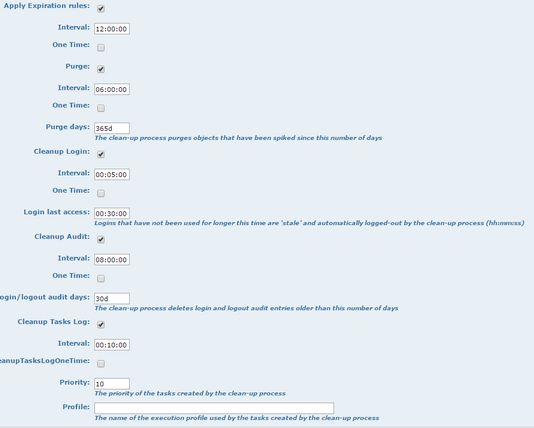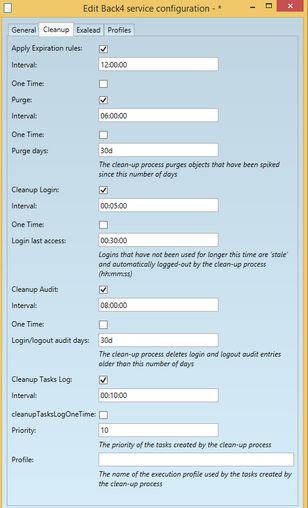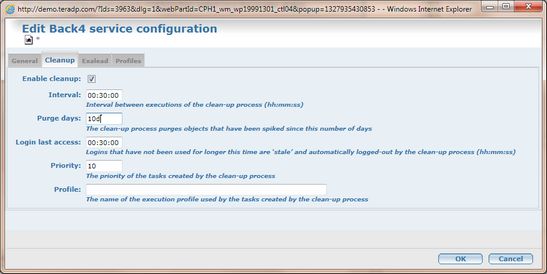Configure Back4 deleting and purging
Notes
•The cleanup configuration was changed in 2.1, by adding separate intervals for applying expiration rules, purge, cleanup of logins, cleanup of audit and cleanup of tasks log.
•The time interval in version 2.1 is always computed from midnight. If you set the interval to 12:00:00 hours, the task is performed on: 12 AM, 12 PM, unless you tick One Time; If you set the interval to 07:00:00 hours, the task is performed on: 7 AM, 2 PM, 9 PM, unless you tick One Time; If you set interval on 2:00:00, the task is performed on 2am, 4am, 6am and so on, every 2 hours, unless you tick One time.
•The One Time check box allows you to set the execution only once a day, i.e. on the first occurence of the value. If you set interval on 2:00:00, the task is performed on 2am only.
You can configure the Back 4 cleanup configuration in the version 2.1 and newer in Administrative Browser (Back4 tab > Server Configuration > Edit > Cleanup)... ...or in the EdAdmin4 (Back4 Configuration > Back4 Service Configuration > Cleanup). Tick the section you want to enable (Apply Expiration Rules, Purge, Cleanup Login, Cleanup Audit, Cleanup Tasks Log). For Apply Expiration Rules, in Interval, enter the time interval for each run. For Purge, in Interval, enter the time interval for each run. In Purge days enter the number of days the objects have to stay spiked before they're purged. For logins, in Interval, enter the time interval for each run. In Login last access enter the time interval after which a login that was not re-accessed is to be considered 'stale' and automatically removed. For audit, in Interval, enter the time interval for each run. In Login/logout audit days enter the time interval after which the login/logout audits are removed from database. For Tasks log, in Interval, enter the time interval for each run. The One Time check box allows you to set the execution only once a day, i.e. on the first occurence of the value. If you set interval on 2:00:00, the task is performed on 2am only. |
Note: With the scheduled purging as explained here, it is not possible to avoid purging during production time. You can configure scheduled purging and deleting in the Administrative Browser. 1.Log in to the Administrative Browser, and then click Back4 tab. 2.Under Data Sources, click Server Configuration, and then click Edit. 3.On the Edit Back4 service configuration dialog box, click Cleanup. 4.In Interval, enter the time interval for each run. In the example below, it's 30 minutes. 5.In Purge Days, enter how long a content has to be in the 'deleted' status, to qualify for purge. In the example below, it's 10 days. |
See also