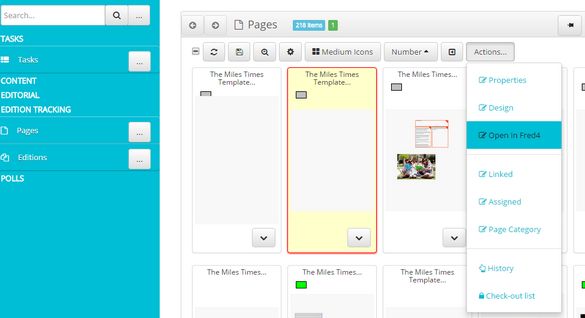Open Fred4/Ted4 from i4
Since 2.1.2321, you can configure the calls to Ted4 and Fred4 from i4. On the following screenshot, the Open in Fred command is added to the Actions menu on the Pages listing:
You need to update the APPSETTINGS.XML file to enable Ted4 or Fred4 ClickOnce calls from i4. The settings for the ClickOnce calls to GN4 applications <add key="fred4.clickonce" value="http://<servername>/Fred4.application" /> <add key="ted4.clickonce" value="http://<servername>/Ted4.application" /> In case the users will use the locally installed GN4 applications, the above is not required. The settings for calls to the locally installed GN4 applications Add this to the context menus (typically in I4ConfigEditorial.xml or in I4ConfigCxense.xml): <contextMenus> ...
<contextMenu objectTypeName="page"> <menuItem name="Properties" iconName="fa-edit" command="properties" /> <menuItem name="Design" iconName="fa-edit" command="edit" /> <menuItem name="OpenInFred" iconName="fa-edit" command="openLocal" > <params> <add key="protocol" value="fred4"/> </params> </menuItem> The above runs as: fred4://open/1234 where 1234 is the page object id. For this work, you need to register Fred4 as an automation server. Open the Command Prompt window as Administrator, and then execute fred4.exe at least once. This will work with Firefox and IE. Chrome needs to have some other setting set in the Chrome settings. Important You can only use either ClickOnce or the local applications, but not both. If you add the clickonce call settings to the appsettings.xml, then the Clickonce is always called, otherwise the url protocol is used.
|