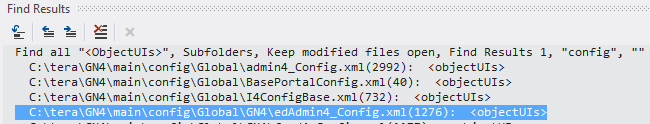TASK: Open for editing one or more files with objectUI elements
In this task you will learn how to use Visual Studio to open for editing one or more configuration files with the <ObjectUI> elements for the given GN4 version. In this particular task you will open the EdAdmin4_Config.xml configuration file. |
You will be able to perform this task only if: •You already located files as explained in TASK: Locate all files containing objectUIs on your computer. •You have the write access to the files stored in that CONFIG folders structure. If it is not so, contact your Systems Administrator. |
1.On the Find Results pane, generated by the TASK: Locate all files containing objectUIs on your computer, locate the line related to the edAdmin4_Config.xml (shown highlighted on the following screenshot:
2.Double-click its line - the files opens in the code editing pane (top), with the cursor in the <objectUIs> line. |