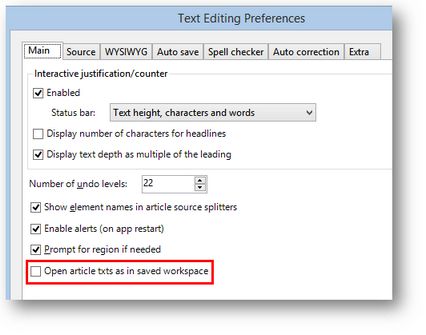Automatically open all the articles as the current one
If you frequently work on the Articles Main Tab with many articles sharing the same or similar structure, you may personalize your workspace so all those articles are automatically opened with the same elements ready for editing.
To automatically open all the articles as the current one
1.Make sure you have on the Articles main tab an article opened with all the element you want to have automatically reopened.
2.On the Edit menu of the Articles main tab, click Preferences.
3.On the Main tab, tick Open article txts as in saved workspace.
4.On the Window menu, click Save workspace, and then give a name to the workspace. Note: there is no need to make the workspace the default one.
For a method non based on a saved workspace, see Automatically open article elements on opening article.