Automatically open article elements on opening article
By default, when you open an article on the Articles Main Tab, the article elements are not automatically opened, unless you personalize your workspace.
You may want to personalize your workspace to automatically open the body element or all the article elements on opening an article on the Articles main tab.
This saves you an extra click to open an article element, or more extra clicks, if you choose to open automatically all the article elements.
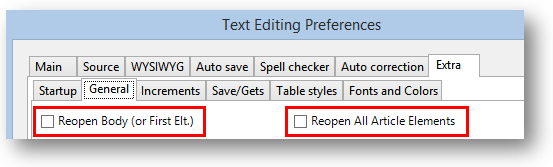
On the Edit menu of the Articles main tab, click Preferences, and then on the Extra tab, click General.
To reopen only the body element (or the first element in articles without body)
Tick Reopen Body (or First Elt.)
To reopen all the article elements
Tick Reopen All Article Element.
For additional options, see also
Automatically open all the articles as the current one
